Objective : Diinginkan EIGRP Route nya hanya muncul route dari interface connected saja.
Topology dan konfigurasinya sebagai berikut :
Konfigurasi R1
interface Loopback0
ip address 1.1.1.1 255.255.255.255
!
interface Serial0/0
ip address 12.12.12.1 255.255.255.0
serial restart-delay 0
!
router eigrp 10
ip address 1.1.1.1 255.255.255.255
!
interface Serial0/0
ip address 12.12.12.1 255.255.255.0
serial restart-delay 0
!
router eigrp 10
network 12.12.12.1 0.0.0.0
network 1.1.1.1 0.0.0.0
no auto-summary
network 1.1.1.1 0.0.0.0
no auto-summary
Konfigurasi R2
interface Loopback0
ip address 2.2.2.2 255.255.255.255
!
interface Serial0/0
ip address 12.12.12.2 255.255.255.0
serial restart-delay 0
!
interface FastEthernet1/0
ip address 23.23.23.2 255.255.255.0
duplex auto
speed auto
!
router eigrp 10
ip address 2.2.2.2 255.255.255.255
!
interface Serial0/0
ip address 12.12.12.2 255.255.255.0
serial restart-delay 0
!
interface FastEthernet1/0
ip address 23.23.23.2 255.255.255.0
duplex auto
speed auto
!
router eigrp 10
network 12.12.12.2 0.0.0.0
network 23.23.23.2 0.0.0.0
network 2.2.2.2 0.0.0.0
no auto-summary
network 23.23.23.2 0.0.0.0
network 2.2.2.2 0.0.0.0
no auto-summary
Konfigurasi R3
interface Loopback0
ip address 3.3.3.3 255.255.255.255
!
interface FastEthernet0/0
ip address 23.23.23.3 255.255.255.0
duplex auto
speed auto
!
router eigrp10
network 23.23.23.3 0.0.0.0
network 3.3.3.3 0.0.0.0
network 3.3.3.3 0.0.0.0
no auto-summary
Sekarang create interface loopback pada R2
Kemudian summary kan pada interface f1/0
Cek routing tabel Router R3
Sekarang konfigurasikan perintah berikut ini
Cek kembali routing tabel Router R3
Dan terlihat IP 1.1.1.1 tidak terdapat di routing tabelnya dan IP summary nya juga dipecah menjadi masing-masing network, karena R3 terconnected langsung dengan R2.Sekarang create interface loopback pada R2
Kemudian summary kan pada interface f1/0
Cek routing tabel Router R3
Sekarang konfigurasikan perintah berikut ini
Cek kembali routing tabel Router R3



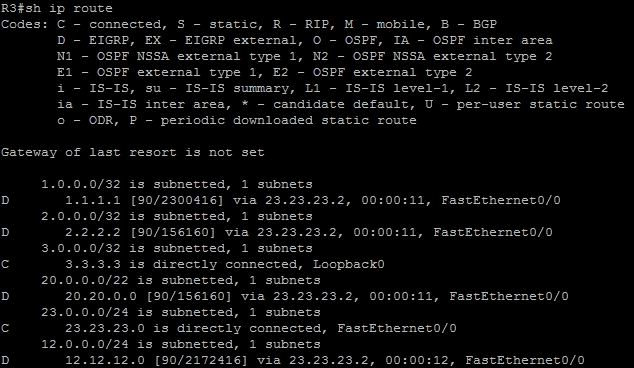


Tidak ada komentar:
Posting Komentar